Tips for Setting Up Hardware
- OSCAR Alvarez
- Jan 17, 2024
- 2 min read
Tips for Setting Up Hardware Setting up hardware can be a daunting task, especially if you're not familiar with the process. However, with the right guidance and a few tips and tricks, you can easily set up your hardware and get your IT infrastructure up and running smoothly. In this blog post, we will share valuable insights and step-by-step instructions on how to set up hardware for your IT needs. 1. Choose the Right Hardware Components: The first step in setting up hardware is to choose the right components for your needs. Whether you're setting up a network or installing new computer components, it's important to select hardware that is compatible with your existing system and meets your requirements. Do thorough research and consult with IT professionals to ensure you make the right choices. 2. Read the Manuals: Before you start setting up your hardware, take the time to read the manuals that come with the components. These manuals provide valuable information on how to properly connect and configure the hardware. Following the manufacturer's instructions will help you avoid any potential issues and ensure a smooth setup process. 3. Plan Your Setup: Before you start connecting the hardware, it's important to plan your setup. Determine the best location for your hardware components, considering factors such as accessibility, ventilation, and cable management. Planning your setup in advance will save you time and effort in the long run. 4. Connect and Configure: Once you have chosen the right hardware components and planned your setup, it's time to start connecting and configuring them. Start by connecting the cables and wires according to the manufacturer's instructions. Make sure all connections are secure and properly seated. Once the hardware is connected, configure the settings and drivers as required. 5. Test and Troubleshoot: After setting up the hardware, it's crucial to test and troubleshoot to ensure everything is working correctly. Test each component individually to verify its functionality. If you encounter any issues, refer to the manuals or seek assistance from IT professionals to troubleshoot and resolve the problem. 6. Document Your Setup: To make future maintenance and troubleshooting easier, it's important to document your hardware setup. Keep a record of the components used, their configurations, and any changes made during the setup process. This documentation will be valuable in case you need to make any modifications or upgrades in the future. Setting up hardware doesn't have to be a complicated process. By following these tips and tricks, you can ensure a smooth and efficient setup process for your IT infrastructure. If you need assistance or have any questions, don't hesitate to reach out to our expert IT technicians at ITTechnicians.co. We are here to help you with all your hardware setup needs.
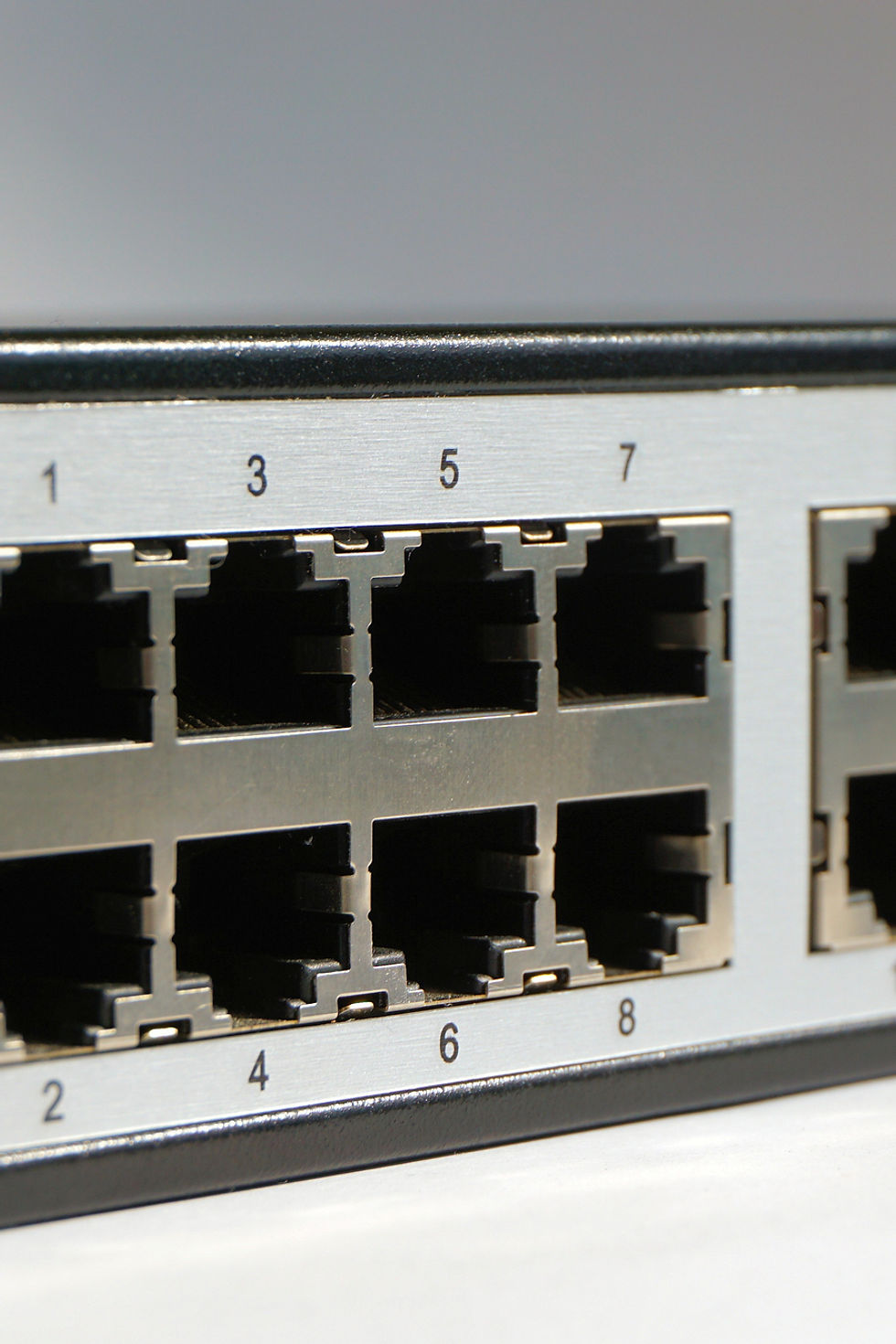




Comments